ChainPatrol Chrome Extension
The ChainPatrol Chrome extension helps protect you from phishing and malicious sites targeting Web3 users. It provides real-time threat detection and allows you to report suspicious websites directly from your browser.Download from Chrome Web Store
Install the official ChainPatrol Chrome extension
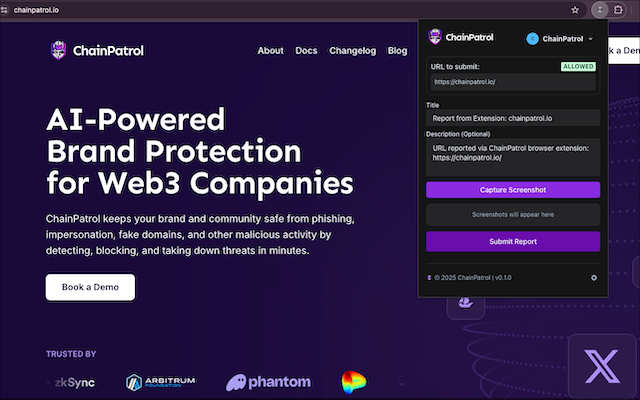
Features
- Real-time detection of known phishing and malicious sites
- Report suspicious websites with just a few clicks
- Optional screenshot capture for more detailed reports
- Organization selection for enterprise users
- Warning popups for blocked sites
- Automatic URL checking in the background
Getting Started
Installation
- Visit the ChainPatrol Chrome extension page in the Chrome Web Store
- Click “Add to Chrome” to install the extension
- After installation, you’ll see the ChainPatrol icon in your browser toolbar
Login
- Click the ChainPatrol icon in your toolbar to open the extension
- Click the “Login” button
- You’ll be redirected to the ChainPatrol authentication page
- After logging in, you’ll be returned to your browser with the extension now authenticated
Using the Extension
Reporting Suspicious Sites
When you encounter a suspicious website:- Click the ChainPatrol icon in your toolbar
- The extension will automatically capture the current URL
- Fill in the report form with any additional details
- If desired, enable screenshot capture in the settings (gear icon)
- Take a screenshot of the page using the camera icon
- Click “Submit Report” to send the information to ChainPatrol
Organization Selection
If you belong to multiple organizations:- Click the gear icon in the extension popup
- Select your desired organization from the dropdown menu
- All reports will be submitted under the selected organization
Screenshot Permissions
To use the screenshot functionality:- Click the gear icon in the extension popup
- Toggle “Allow Screenshot Capture” to ON
- Chrome will prompt you to approve the permission request
- Once approved, you can capture screenshots of suspicious sites using the camera icon
Permissions
The extension requires the following permissions for its functionality:- storage: Stores your preferences, authentication status, selected organization, and temporarily caches form data across sessions for a better user experience.
- tabs: Gets the URL and domain of your current tab for reporting purposes. Also used to open new tabs for login and viewing submitted reports.
- webNavigation: Monitors page navigation to check destinations against blocklists. This allows the extension to potentially provide warnings before loading known malicious sites.
- activeTab: Provides a more limited way to access your current tab’s URL when you explicitly click the extension icon.
- cookies: Reads authentication cookies specifically for the ChainPatrol domain to verify your login status without requiring repeated logins.
- desktopCapture (optional): Only requested when you enable screenshot functionality. Allows capturing images of suspicious sites to include with reports.
- Host permissions (app.chainpatrol.io): Required for the cookies permission to function correctly on the ChainPatrol domain.
Security & Privacy
The ChainPatrol extension:- Only sends data when you explicitly submit reports
- Only captures screenshots when you request it and have granted permission
- Does not track your browsing history
- Does not collect any personal information beyond what’s needed for authentication
- Does not execute any remote code - all functionality is bundled within the extension
- Does not sell your data to third parties
- Does not use your data for unrelated purposes
- Does not use your data for creditworthiness or lending purposes